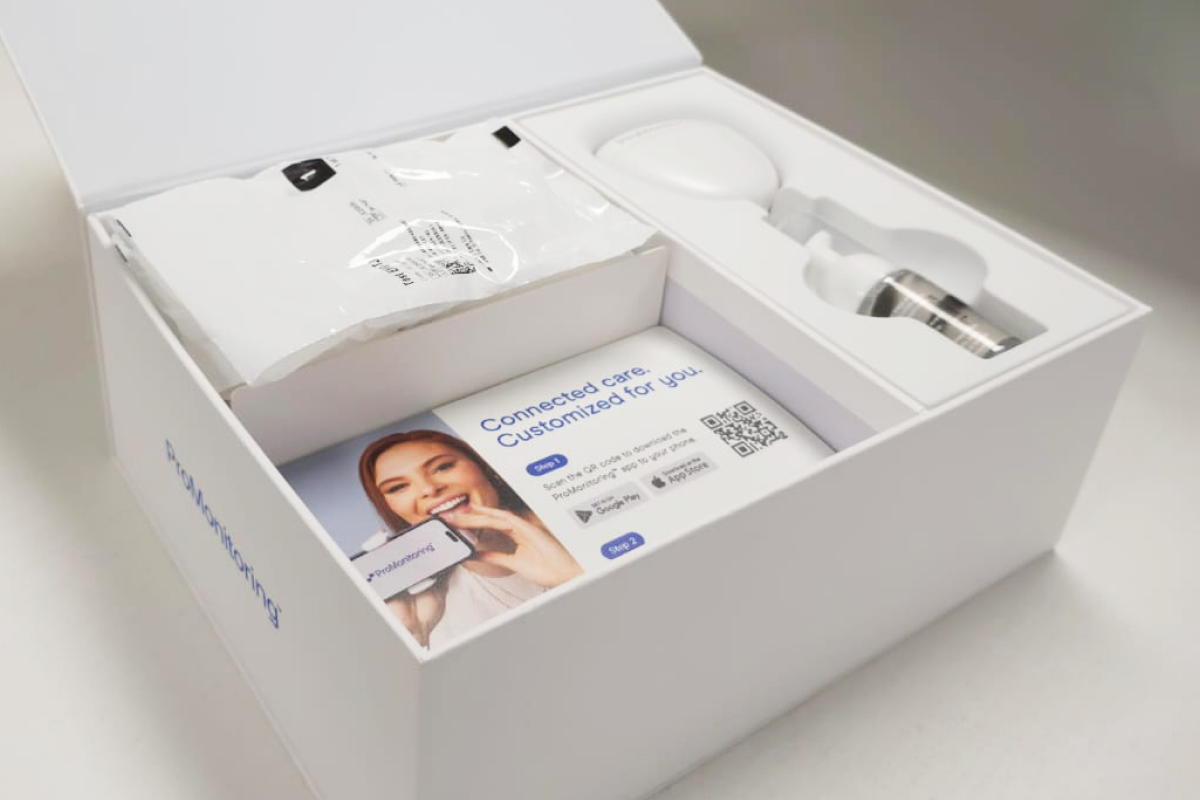The Aligner Kit delivery appointment can set the tone for the rest of your patient’s experience with clear aligner therapy. It’s essential that they leave this appointment with everything they need to wear their aligners as prescribed, submit their ProMonitoring scans on time, and understand the best practices for day-to-day aligner wear.
Watch the video below for a brief summary of what you should cover at your Aligner Kit delivery appointment. We’ve also included an appointment outline you can reference and a detailed deck that covers some tips and tricks that can help you manage your ProMonitoring cases.
Aligner Kit delivery basics:
Goals for your delivery appointment
- Set expectations for patient success and experience
- Demonstrate proper aligner wear and maintenance
- Place attachments and/or perform IPR (if needed)
- Start Step 1 and take baseline ProMonitoring scans together
Wear schedule and hygiene
- Wear aligners for at least 22 hours a day
- Remove aligners for eating and drinking anything other than water
- Brush and floss between meals, before re-inserting aligners
- Use carrying case to keep aligners safe and clean
- Clean aligners with whitening foam or soap and water

Aligner Kit contents
- Whitening foam
- Cleaning: Pump a little into the aligner, rinse and brush with cool water
- Whitening: Pump a little into aligner, snap on. No need to rinse.
- Gentle, no expected sensitivity, helps with surface stain
- Chewies
- Help fully seat aligners (especially in first hours/days of a new step)
- Use 1–2 minutes a day, chew around to seat aligners
- PUL tool
- For removing aligners, especially for those without nails
- Start in the back, pull down, work toward the front
ProMonitoring app and ScanBox Pro
- Watch tutorial videos in app
- Demonstrate how to place phone in ScanBox and adjust (remove case if needed)
- Use adapter if needed (the ProMonitoring app will alert you)
- Show patient how to take their first baseline scans (with and without aligners)
- Explain scan schedule (one or two weeks)
- Walk through ProMonitoring app features
- Inform patient how they can get help
If you cover all of the above in your Aligner Kit delivery appointments, your patients should be set up for a smooth and seamless treatment experience.

.svg)